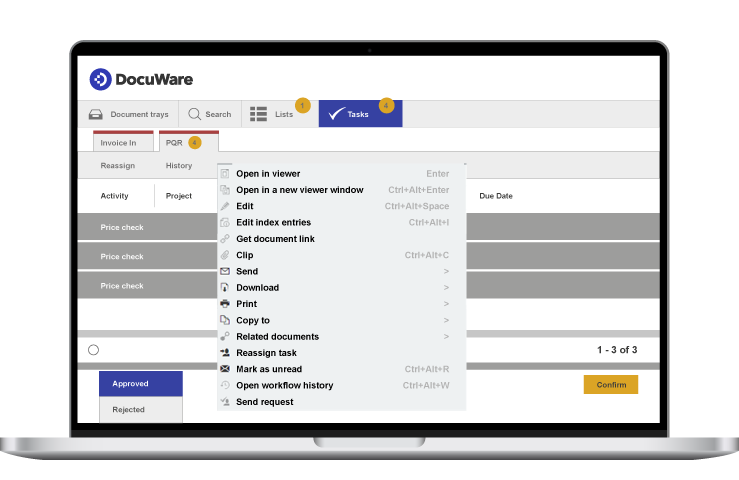Storing documents in physical form is a long outdated, and inefficient way to manage documentation. Physical records take up a lot of physical space, are easily damaged and stolen, and it’s obscenely time-consuming to find the right file in a stack of similar ones. That’s why there’s a worldwide demand for digital document storage software, and DocuWare is one of them. In this article, we’ll look at DocuWare’s features in detail.
What is DocuWare?
DocuWare is a digital document management software great for small or medium-sized businesses. The application has an easy-to-understand interface and automates many routine processes. The program saves you from repetitive queries and allows you to focus on more important matters. For example, to manage documents, users use the drag-and-drop feature. Now you can forget about piles of papers because one of DocuWare features allows you to search for the data you need in seconds with optical character recognition. The system automatically applies metadata to simplify document retrieval, but users can manually add metadata for better accuracy.
DocuWare is a flexible software that is easy to adapt to any workflow.
DocuWare – Pricing
The DocuWare provider has four pricing plans to choose from. The beauty of their pricing policy is – that the number of features in each program remains the same; only the amount of memory and number of users supported changes. Therefore, you can change your plan at any time. However, you will have to contact the company directly to find out the price of each plan – they do not publish their rates for public access.
Talking about the terms of the plans in more detail, DocuWare offers the following:
- Basic plan – supports four users and offers 20GB of disk space
- Pro – the Pro plan includes 50 GB of storage and 15 user licenses
- Enterprise – this more advanced plan offers 100 GB of storage and the ability to invite more than 40 users per space
- Big Enterprise – gives you 250 GB of storage and support for 100 users in the space
The program offers a one-month free trial. Unlike many competitors, you don’t have to enter your credit card information to try out the free version of DocuWare.
Key DocuWare features
With DocuWare’s automation features, you make things much easier for your team. However, the program also provides several other benefits that positively impact your company’s workflow device:
- Document visualization – With DocuWare, you can digitize your physical documents into space. In addition, the software works with built-in artificial intelligence that automatically indexes and organizes your documents
- Simplified Search – The search process is made several times easier with full-text AI indexing. Each document goes through an AI classification based on the key terms specified in the paper. Users can manually make changes to these classifications to improve search accurace
- Automated workflows – virtually any business process within the program is made several times easier with drag-and-drop features. DocuWare is geared toward the average user with average technical skills, so it’s easy to get used to the interface. Easily set up workflows and tasks for users; automatic notifications will notify users of their responsibilities
- Version management – the system will save every change you make to a document immediately. However, if you need to go back to previous versions of a document, version control will easily take you back to the full history of the file so you can choose the performance you need
- Integration – DocuWare integrates with more than 500 applications